Heading back to school means new classes, new dorm rooms, and new campus crushes. Bumble is here to help you find the connection you want this school year, whether that’s a relationship, a fling, or just a date to homecoming.
Now you can share that you’re a college student to receive student-only perks and be the first to hear about new student-only features. To verify that you’re a college student, open Bumble and click on the grey silhouette on the bottom left of your screen. Then, hit “Complete my profile” or “Edit profile.” Once there, scroll down and select “Education,” where you’ll be prompted to confirm that you’re a student. Enter your school email address, check your email to confirm that the address is correct, and then you’re all set!
Once you confirm that you’re enrolled in college, you’ll also get access to Bumble’s school Stickers. These personalized Stickers will show your school’s name and let other people on campus know that you’re also a student. The Sticker will be automatically added to your profile. If you’re no longer a student or your circumstances change, you can remove your college Sticker at any time and only your school name will be shown on your profile as it normally would. To remove the Sticker from your profile, head back to the “Education” options (again, to do so, click on the grey silhouette on the bottom left of your Bumble screen and then hit “Complete my profile” or “Edit profile” and scroll down to “Education.”) There, you’ll find the option to remove the Sticker from your profile.
Verify your student status today and who knows? You may find the connection you’ve been looking for this semester.
You can also share that you’re a college student on Bumble For Friends by using college verification. Simply follow the same instructions as Bumble Date to verify your profile and access student-only perks. See here for our top tips on how to expand your campus crew with Bumble For Friends.

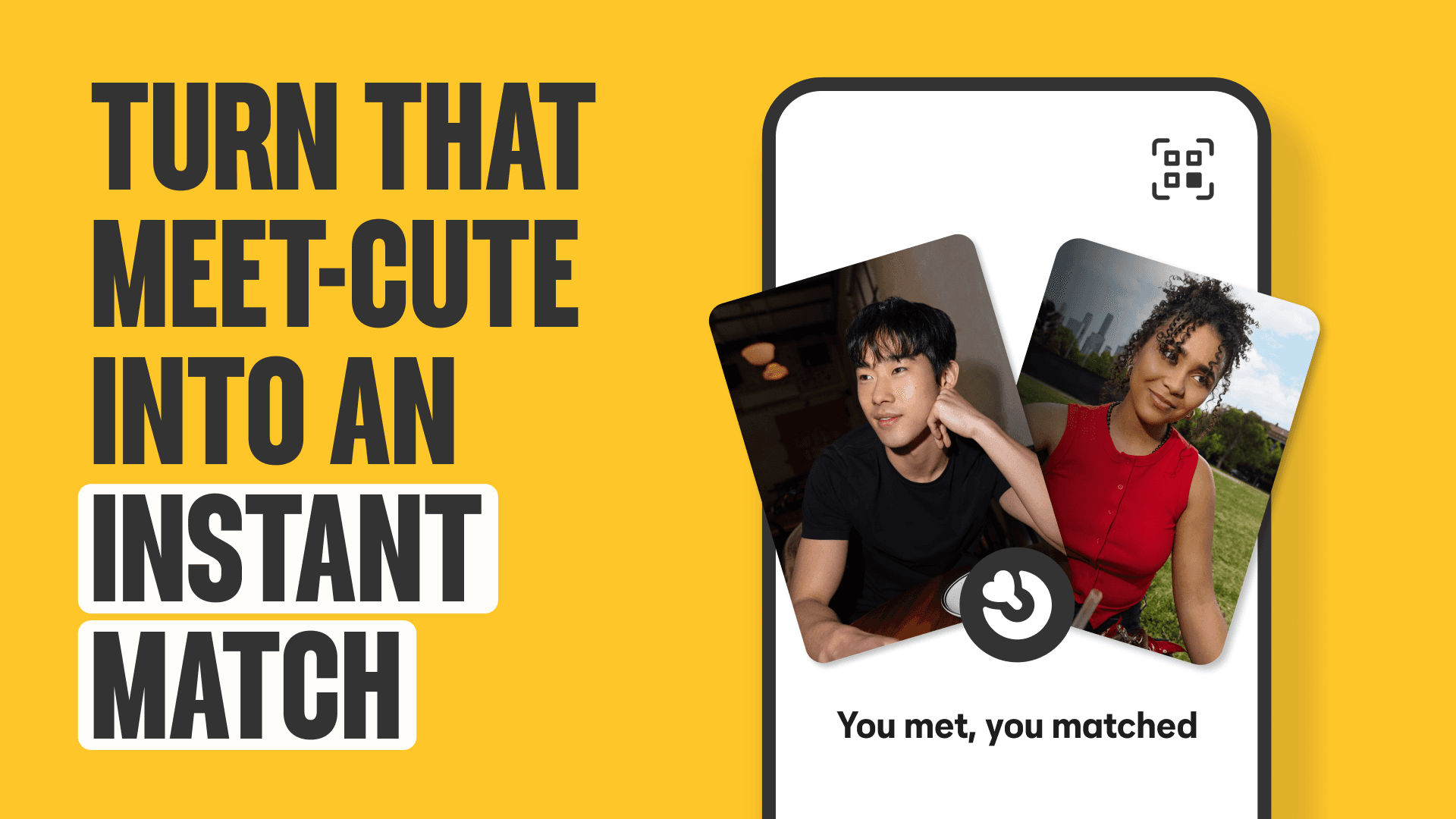
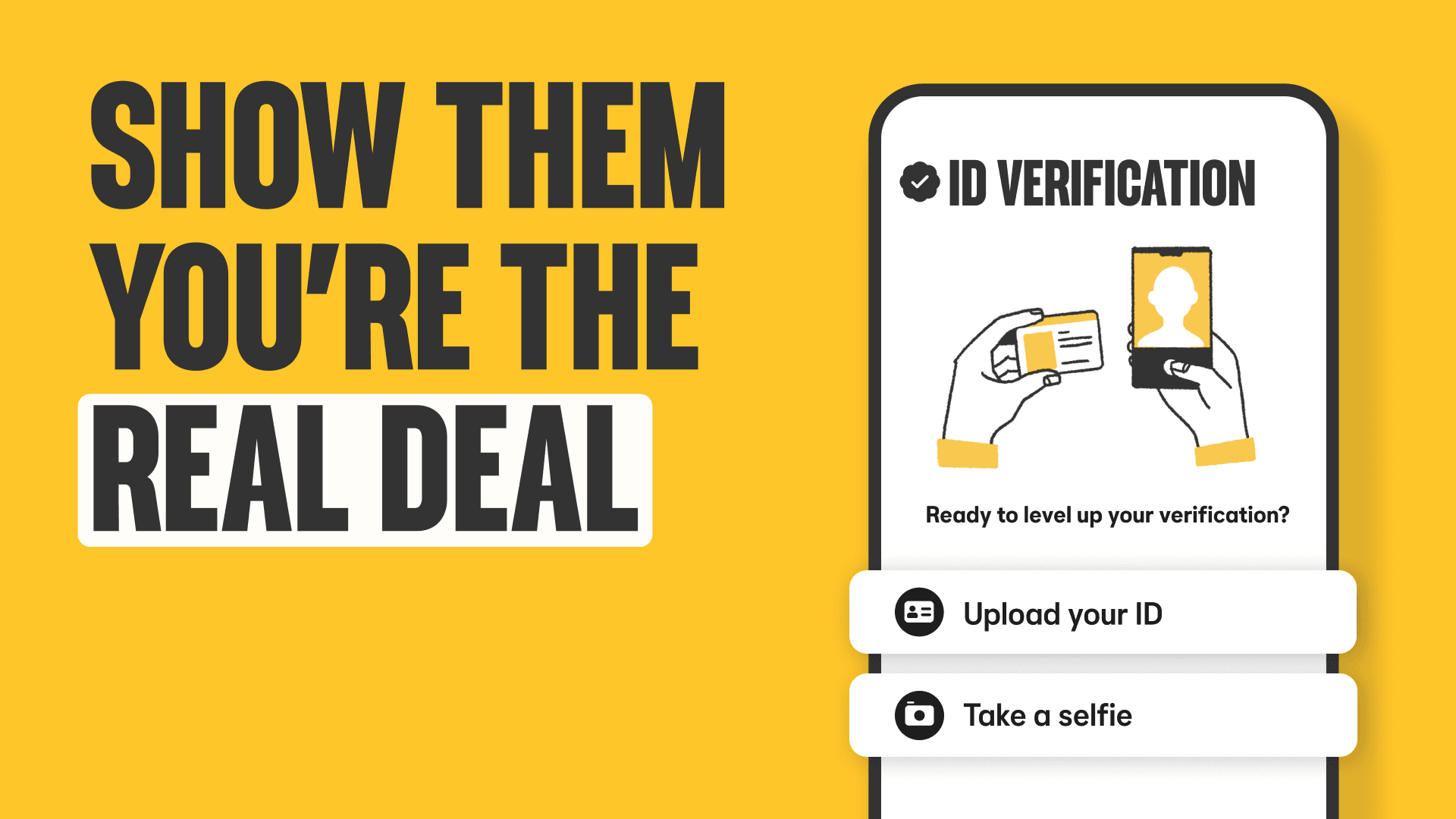

Social Media