When thinking about the kind of person you’d like to match with on Bumble, it’s natural to have specific attributes in mind, and an idea of what your deal breakers are too. You may want to find someone who’s just as active as you are, or someone who’s also looking for something casual rather than a relationship. This is where the Advanced Filters feature comes in. With Advanced Filters, you can select which attributes and interests (out of the available options) you’d like potential matches to have, and then only see those daters.
You can add Advanced Filters to your profile at any time, and they’re only available through our paid Bumble Boost and Bumble Premium subscriptions. To set them, open up your feed of potential matches and select the two bars at the top right of the screen; then select “Set advanced filters” and choose which ones you’d like to add. The options include: verified profile, height, exercise level, star sign, education, dating intentions, religious identity, politics, whether they drink or smoke, and whether they have or want children.
Be mindful that when using Advanced Filters, you can only choose categories that are on your profile. For example, you can’t filter for religious identity if you haven’t already set yours. To fill out your profile, tap the gray silhouette icon at the bottom of the screen, click “Complete my profile” under your profile photo, and scroll down to “More about me.”
This feature can help you narrow down your search, and ultimately make your dating experience more efficient. Another benefit of using Advanced Filters is that by personalizing your search based on topics and beliefs that are important to you, you can skip some of the small talk and get to the good stuff. Putting your values at the forefront of your dating intentions can also lead to you feeling more in control and more positive about who your next date could be. Just remember, the more Advanced Filters you add, the smaller your pool of potential matches—so keep an open mind and only select the filters that are non-negotiables for you.
So give it a try: set your Advanced Filters and put yourself out there, knowing that you’ll already be off to a good start with any new match having covered your non-negotiables before even sending the first message.
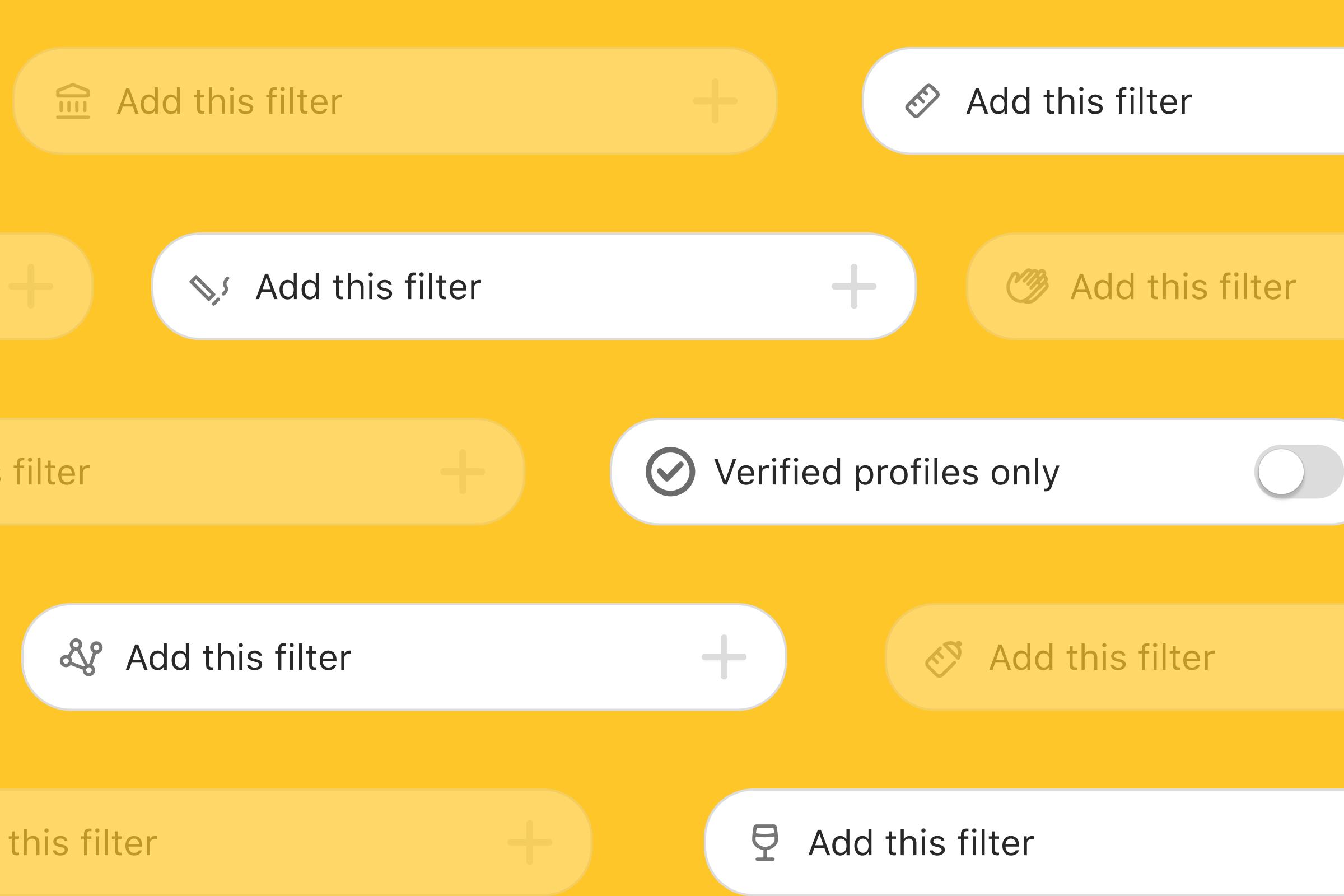
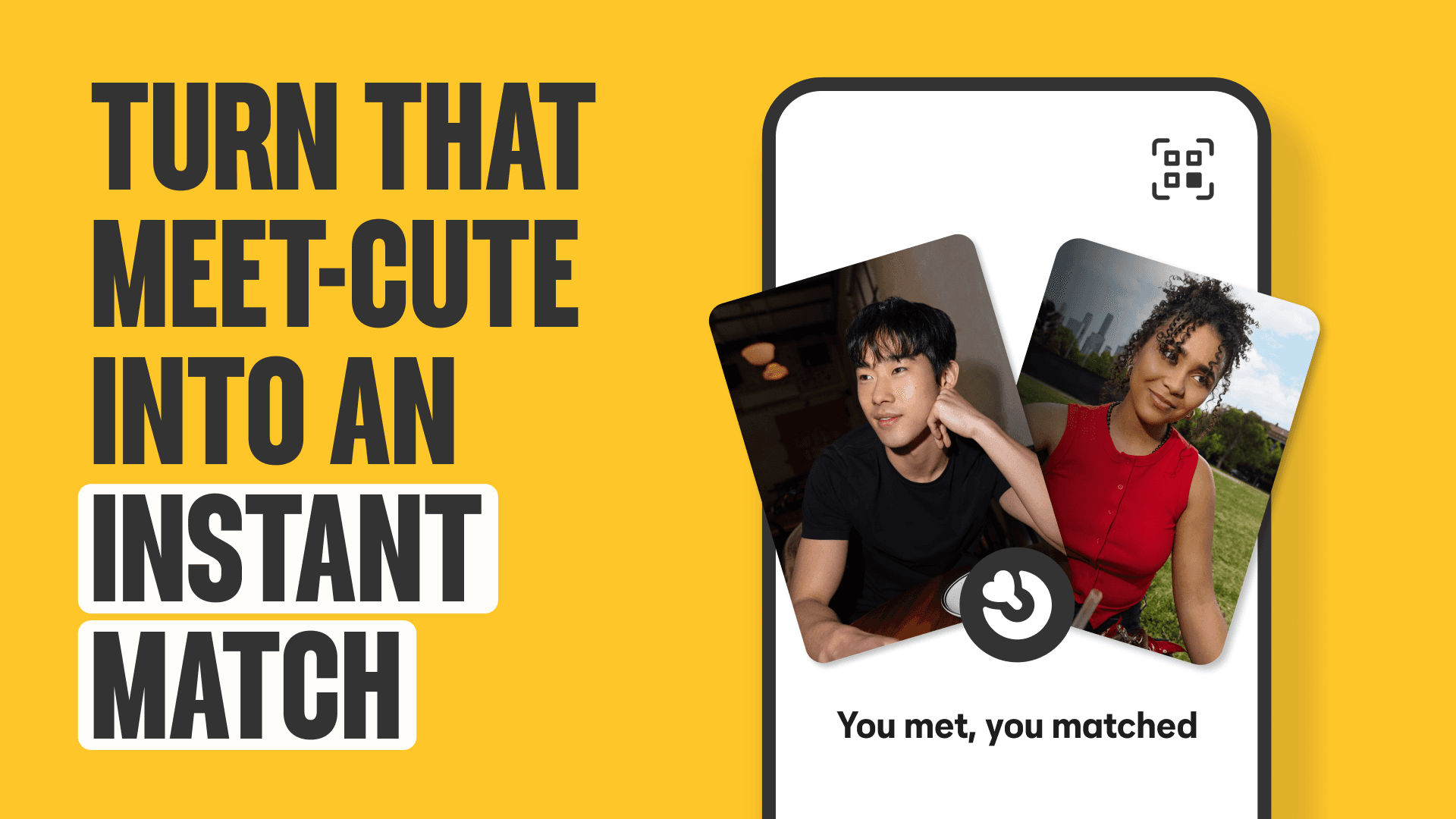
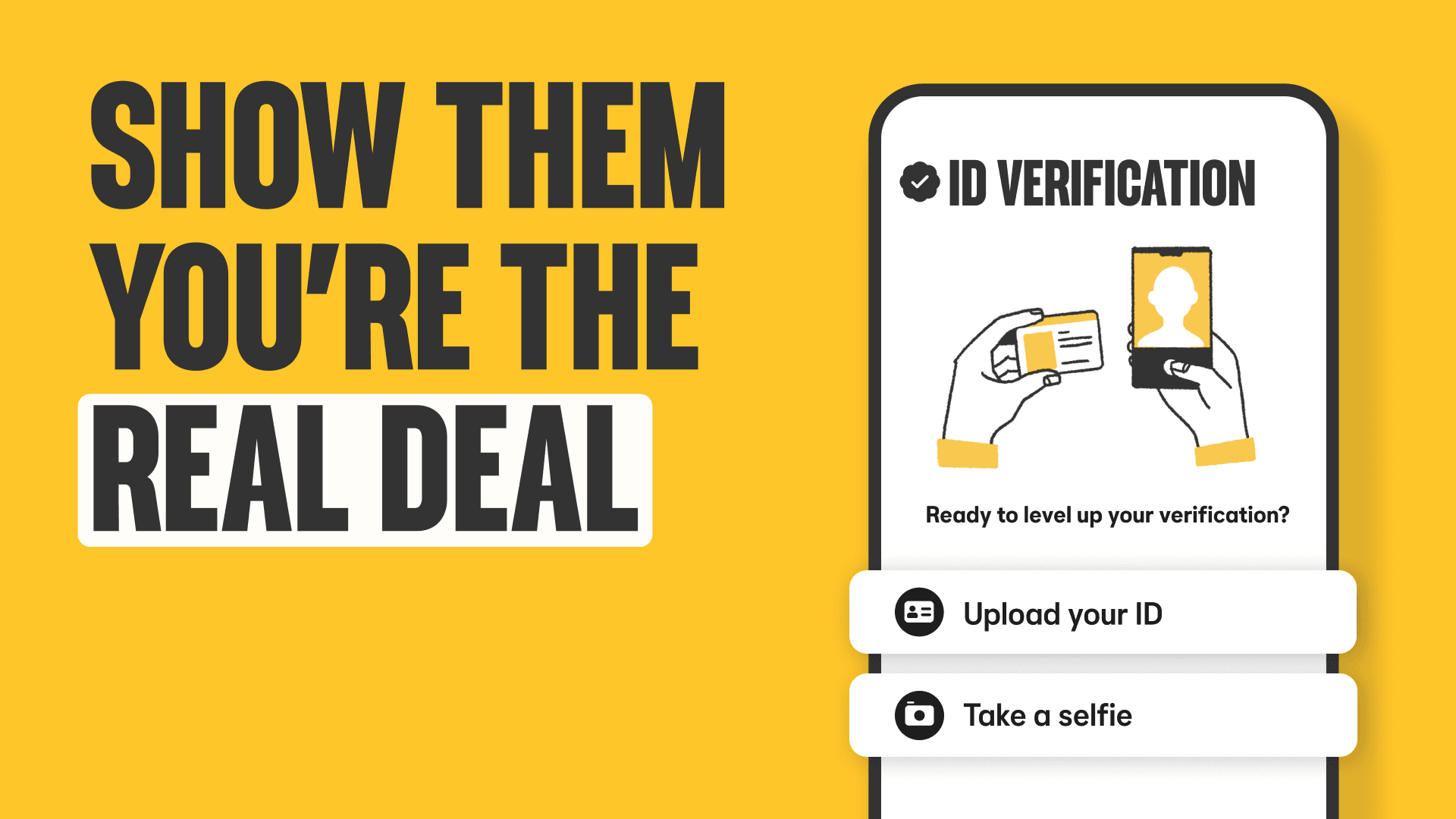

Social Media