Picture this: you matched with someone you were excited to chat to, but something comes up and you completely forget to message them before the match expires. It happens! The good news is that Bumble’s Rematch feature—available on Bumble Boost and Bumble Premium—was made for this. Rematch allows you to restart the 24 hours you have to message a match when they expire, giving you that crucial extra time to come up with an opening line and make the first move.
Your expired matches are shown with a gray circle surrounding them in your Match Queue at the top of the conversations page. To use Rematch, tap the circle of the expired profile you’re interested in, hit Rematch, and send your first message within 24 hours. You can only rematch with profiles where it was your turn to send the opening line. If it was the other person’s turn to send their first message, it’s up to them to rematch with you.
Rematch is a helpful feature when life just gets in the way. Maybe you turned off notifications during crunch time for a big project and completely missed the chance to say hi. Sometimes we see a match, plan out a message, then just forget to ever actually hit send. Whatever the reason is for a match expiring, Rematch gives you a second chance to make that connection.
Next time you miss out on the opportunity to send your favorite opening line, don’t panic, just Rematch.

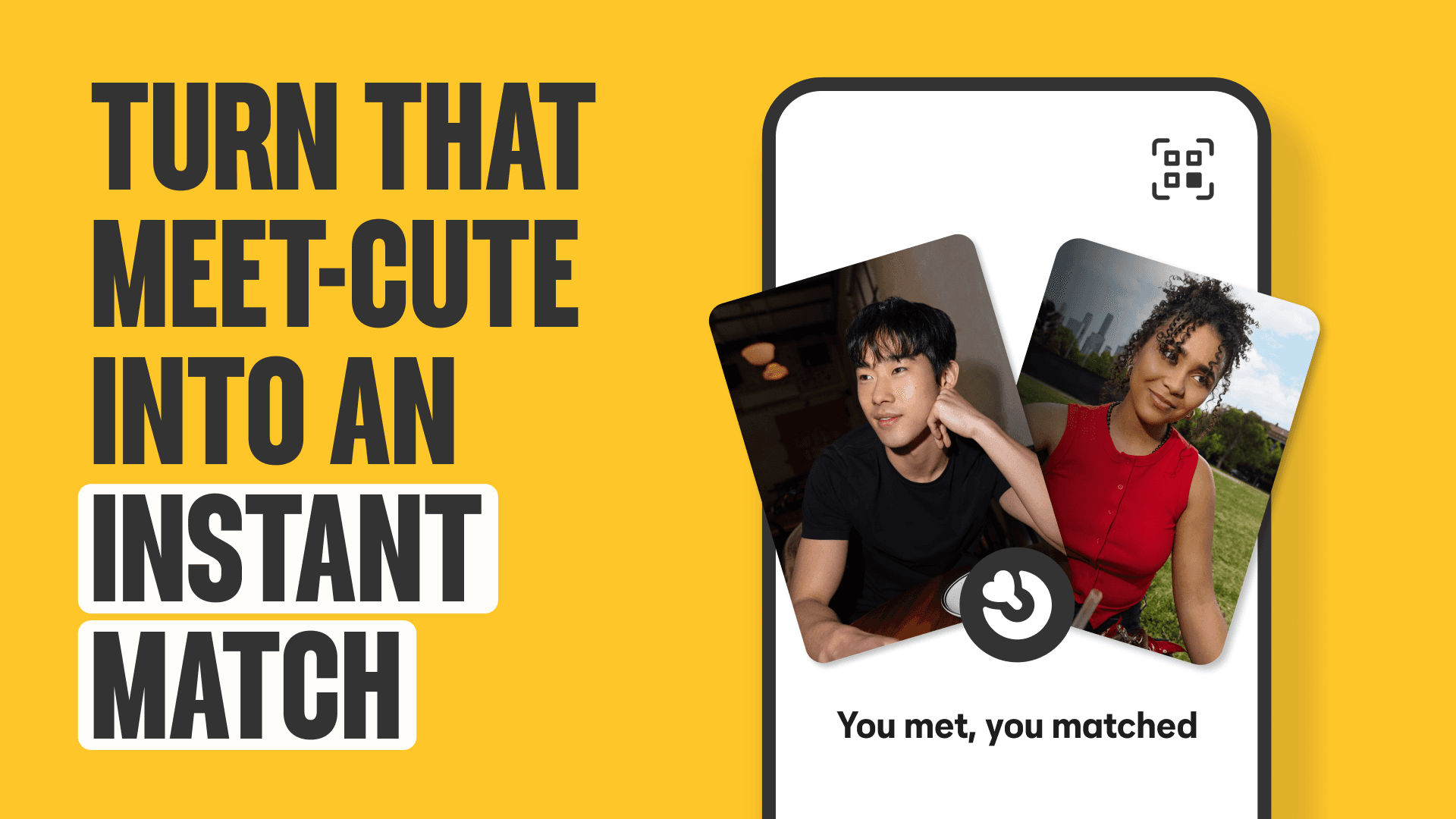
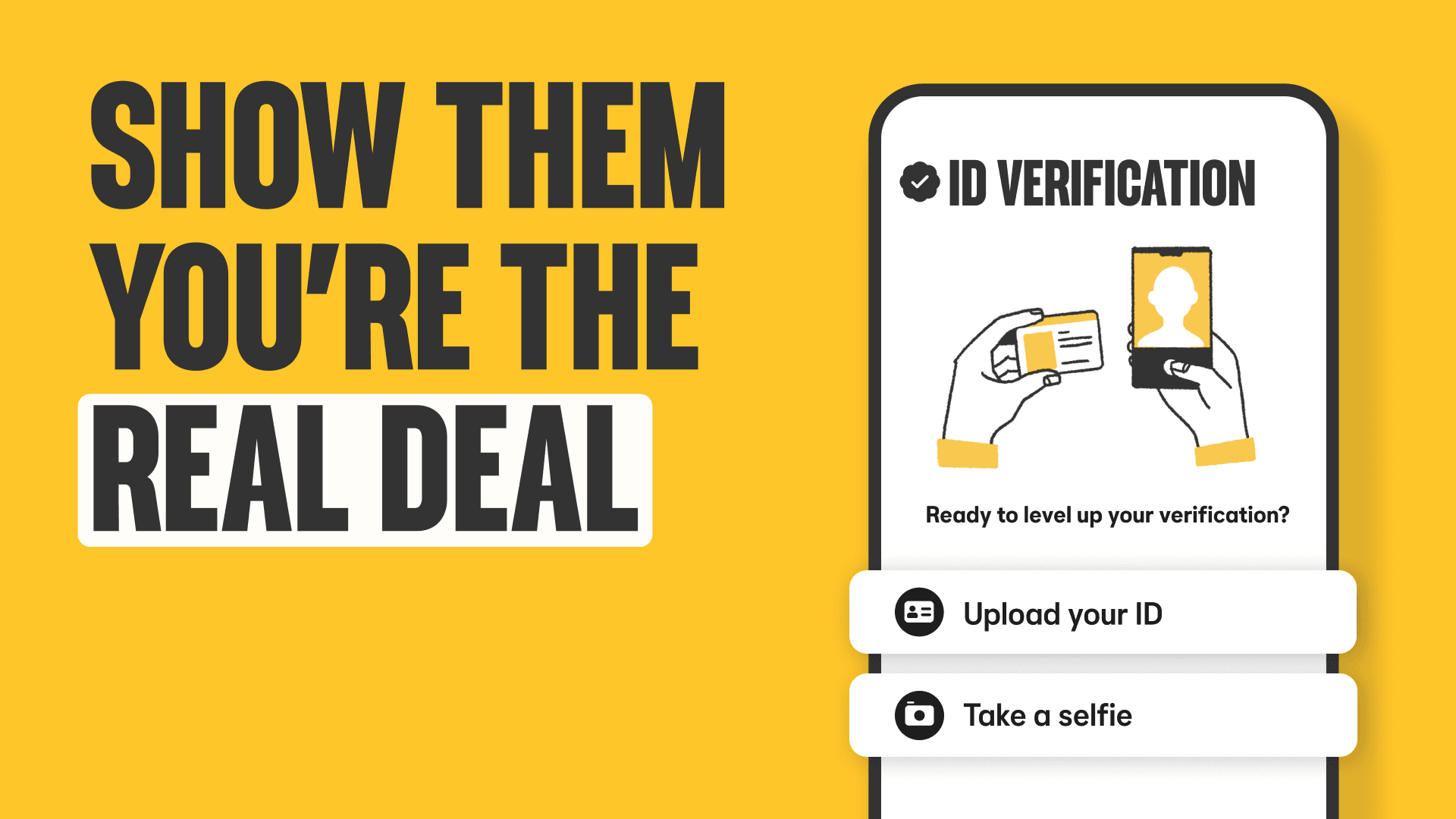

Social Media