When life gets busy and there are a million things on your mind, it can be hard to prioritize dating, and to set time aside to get to know new people. That’s where Bumble’s Speed Dating game comes in. This new game within the Bumble app is live every Thursday from 7pm to 8pm in your time zone. It gives you the chance to be paired at random with a fellow dater who you can chat to for up to three minutes before moving on to the next person (just like speed dating IRL!). This means you can get straight to the chat and have conversations in real time.
The twist? You won’t be able to see what your Speed Dating matches look like—or their Bumble profile—while you’re messaging. Putting conversation first can lead you to exciting new connections with folks who may not have caught your eye otherwise! But don’t worry, the daters you’ll be paired with will all match your gender and age preferences, and they’ll be playing in the same city or town as you. They also won’t be people you’ve interacted with before on Bumble.
Read on to find out more about how Speed Dating works, how to sign up, and a few tips on getting the banter flowing in under three minutes!
How does Speed Dating work?
When Speed Dating begins, you’ll be taken to a new screen while we find someone for you to chat with. While finding a date within your preferences shouldn’t take too long, if you want to speed up the process, you can activate Spotlight, a paid Bumble feature, to get closer to the front of the queue. Once you’re paired with another speed dater, either person can send the first message, and you’ll have three minutes to chat and get to know each other. You’ll only see the other player’s name and age while you’re chatting, and at the end of the three minutes, the chat will automatically end. Then you’ll be shown a photo of the person you were talking to, and you’ll be asked if you enjoyed your conversation. Click the tick for yes, and the cross for no. Once you’ve made your decision, you’ll be asked if you’d like to be connected with someone new. If you choose to keep playing, you’ll be paired with another player and the three minutes will begin again! If you liked anyone while playing, we’ll let you know if it’s a match at the end of the night. (Note that both players have to like each other when the three minutes are up for it to be a match.) Any matches you make during that evening’s session will appear in your normal match screen on Bumble where you can continue the conversation. Just be aware that your messages from Speed Dating won’t be transferred!
If you’re not feeling a connection with the person you’re currently talking to, don’t worry. You can leave the game entirely or just leave the conversation and move onto someone else by clicking on the three dots in the top right corner and choosing “Chat to someone else.” If the other speed dater exits at any point during the three minutes, you’ll be asked if you’d like to be paired with someone new.
What are the rules of Speed Dating?
Speed Dating may be a different way of finding connections on Bumble, but the expectations of kindness and respect still stand. When you sign up to a game of Speed Dating, you’ll be asked to agree to a few rules first:
- Keep it respectful and kind
- Focus on getting to know who they are instead of asking about their looks
- If someone makes you feel uncomfortable, you can report them and leave the chat instantly
Your safety is always paramount on Bumble, and this applies to Speed Dating too. If you feel uncomfortable or unsafe, you can Block and Report the player from within the chat at any time, using the three dots icon in the top right corner of the screen. (When asked at the end of the three minutes if you enjoyed the chat, you’ll have another opportunity to Block and Report them by clicking on the Block and Report button.)
How do I sign up for Speed Dating?
To sign up for the next Speed Dating game, click on the stopwatch icon in the top right corner of your swipe queue screen. You can sign up any time before the game starts on Thursday at 7pm, or during the hour when Speed Dating is in play.
If you sign up before the game starts, no need to set a 7pm alarm—a notification will be sent to you as soon as Speed Dating is live. Then, simply head back to the stopwatch icon in your swipe queue any time during the hour to play the game.
How should I start a conversation when Speed Dating?
With the clock ticking, it’s understandable that your mind may go blank when trying to think of an opening line—but there’s no need for it to feel harder than starting a regular Bumble chat! Not being able to see the other player’s profile means that you can jump in with a more general convo starter, so before you start playing, have your go-to line ready to send. Make sure it’s quick and easy for the other person to answer so you can get the banter flowing faster: “Are you a sleep-in-socks kind of person?” or “What’s been the highlight of your week so far?” (If you need some more inspo before Thursday, check out our list of quick opening lines!)
Still stuck? Just like a normal Bumble chat, you can send a GIF or play the Question Game to break the ice. The latter allows you to shuffle through pre-written questions that you can send to your potential match. You just both have to respond before the answers are revealed—so make sure you know what you’re going to say too!
So, what are your plans this Thursday? Sign up for Speed Dating and settle in for an evening of chatting to a bunch of new folks. You never know if an unexpected connection might turn into something more.
Update from 2025
Please note: Speed Dating game is currently unavailable, but please check back for new and improved features soon! or sign up through our features and updates form here!

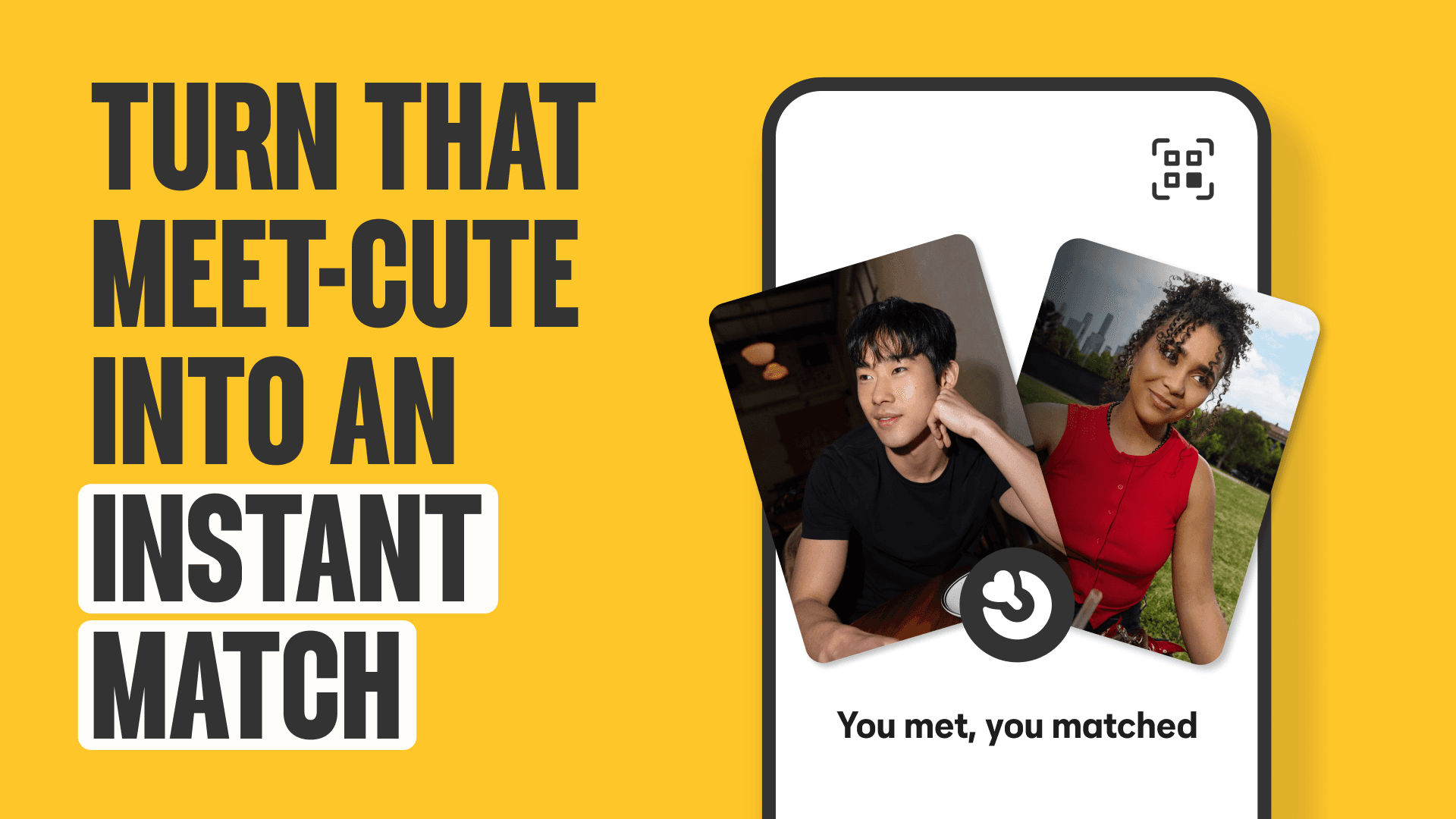
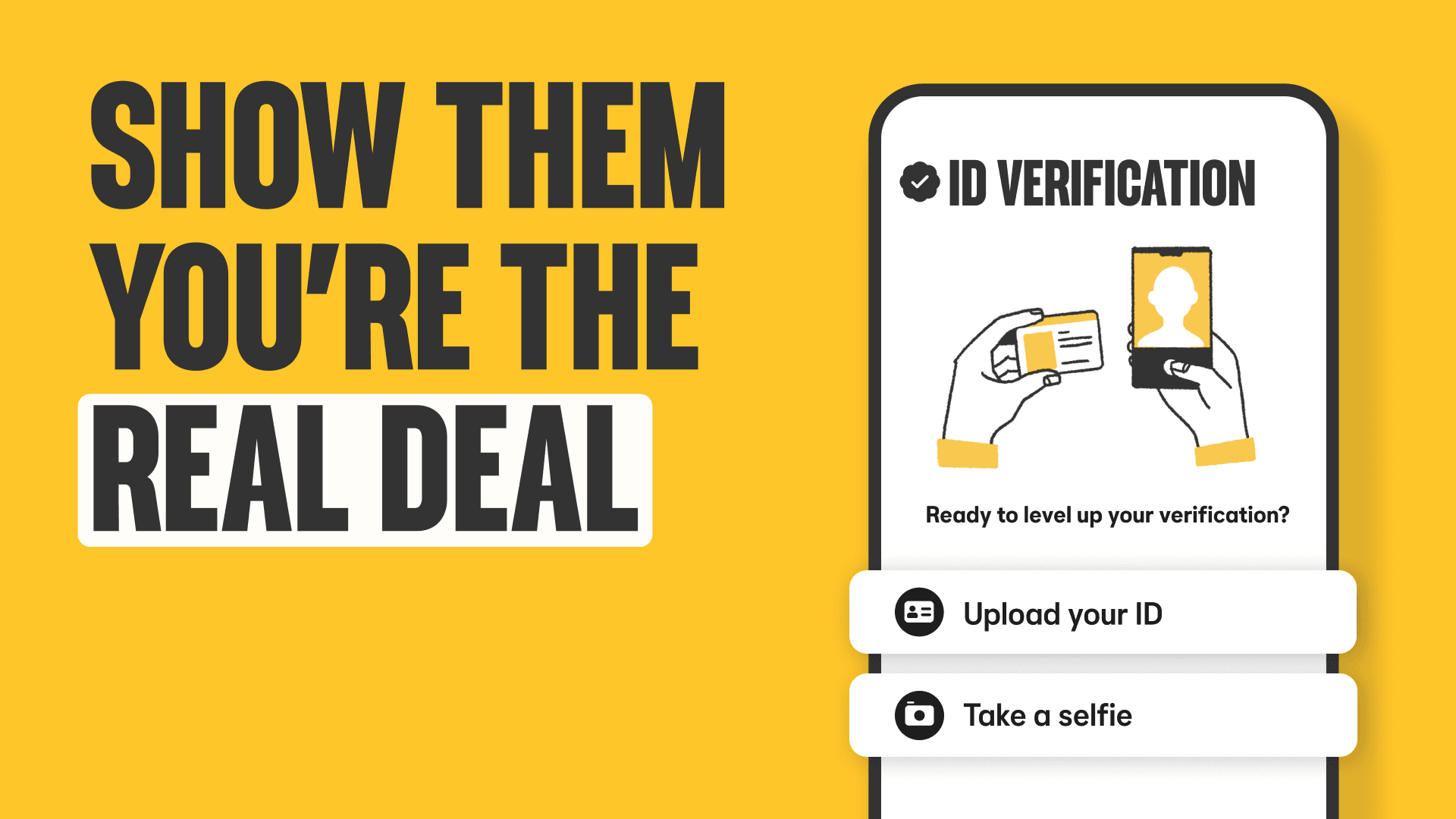

Social Media